Lunch Orders
Step 1: Download the App
Download the Flexischools app from the App Store or from Google Play.
Note: for iPhone and iPad please select ‘Allow’ notifications.
Step 2 – Add your School and Group
- Click on the search icon and search for your school name.
- Select your school and add your year group or groups relevant to you.
Step 3 – Add your Flexischools Account
Click the ‘Order now’ button located in the bottom right-hand corner of the app, this will open up a login screen.
- Already a Flexischools User – Enter your details and login.
- New Flexischools User – Click ‘Register,’ enter your email address and follow the instructions in the email.
Step 4 – Place your Order
- Click on the ‘Order now’ button located in the bottom right-hand menu of the app.
- Select the items you wish to order.
- Select payment option and complete payment.
Any issues, please contact Lara or Sue at the Office.
Yarra Glen Bakehouse
Special Lunch orders are outsourced from Yarra Glen Bakehouse every Term.
This is generously run by our parent volunteers, where they collect the orders and distribute them to the students. If you are a parent and would like to help, please leave your details at the front office.